- DSI CLEAR
- Theory & Practice
- Accessibility Online
- Keyboard Navigation
- Headings, Lists & Tables
- Text Formatting & Links
- Images & Alt Text
- Shapes, Texture, & Color Contrast
- Saving Accessible PDFs from Microsoft Office
- Checking & Fixing PDFs for Accessibility
- Fillable PDF Forms
- Audio & Video Captioning
- Publisher & Third Party Content Accessibility Tips
- Content Language Accessibility
- STEM Accessibility
- Music Accessibility
- Relating Score and Sound for Accessibility
- Describing Musical Examples with Text and Alt Text
- Braille Music Resources
- Screen Reader Integration with Notation Software
- MIDI Playback Visualization
- Sonic Analysis Visualization
- Other Tools and Resources for Music Accessibility
- Glossary of Accessibility Terms
- Compliance Checklist
- SensusAccess
- Copyright Guide
- Online Teaching
- UNT Syllabus Template
- UNT Teaching Excellence Handbook
- Teaching Consultation Request
Braille Music Resources
Areas Assisted:
- Visual Impairment
Possibly Applications:
- Theory/Analysis/Pedagogy
- Rehearsal/Performance
Braille Sheet Music provides an excellent resource for native Braille readers to analyze and study scores in an accessible manner. The UNT Music Library provides a comprehensive Braille Music Station that uses Braille Music technology geared toward translating sheet music for Braille users. The Braille display for the Braille Music Station is available during the Music Service Desk hours of operation.
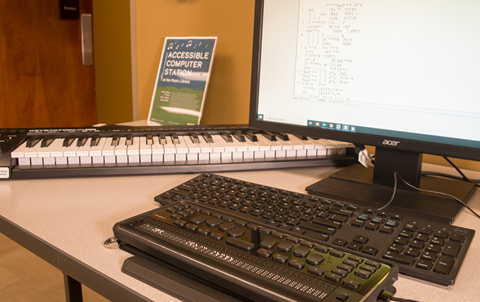
For training inquiries and questions, please email musicref@unt.edu, but the following is an overview of the Braille Music Scanning Process.
Scanning Sheet Music for Braille
Using the attached scanner at the Accessibility Workstation, users can scan scores with SharpEye to convert to a music notation file.
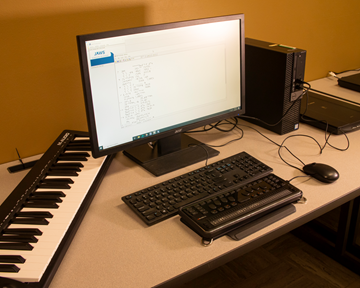
Often times, the file may need to be corrected for notes that did not scan clearly. This process works a lot like traditional notation/engraving software.
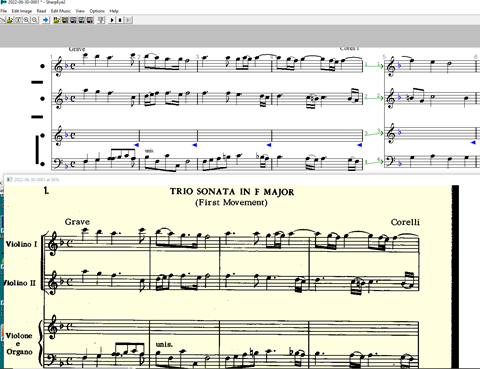
Once adjusted for accuracy, the file can be saved as MIDI, NIFF, or Music XML which can then be opened in the accessibility software GOODFEEL Braille Music Translator and Lime (both on the Accessibility station) to transfer the file to a Braille Display.
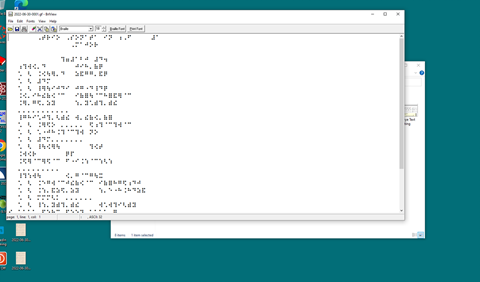

Using MusicXML files for Braille Music
You can bypass the scanning process by using MusicXML files. You can import the MusicXML file into Lime and then further convert it into braille music via GOODFEEL. Please note that you should always review any MusicXML file you did not create yourself to ensure accuracy.
The Music Library staff are happy to offer training in the software, but if you are interested you can see the following link for a more in-depth guide to GOODFEEL Braille Music Translator.
Things to Consider with Braille Music
- Because of the nature of scanning technology, handwritten works such as manuscripts and works prior to the 1700’s may have some difficulty in scanning for Braille.
- Similarly, contemporary or experimental music relying on graphic notation will likely not translate well to Braille Music.
- Even with recently printed scores, there is always an amount of setup time required to translate the scan or file for use with assistive technology.
- It’s possible to use premade scores in MIDI or MusicXML format, which could save you time. However, it’s important to review these files for accuracy beforehand.
Note: The Music Library is currently securing a braille embosser to print braille music. Once this equipment is integrated, this page will be updated to include any new protocol.