Certain dual-projection equipped rooms have the ability to clone content to both
projectors and allows the other instructor desktop monitor to review PowerPoint notes,
manage a Zoom meeting, or other tasks which students need not see.
The following rooms have this feature enabled:
Select "Extend" to display both monitors on each projector.
See the diagram below for illustration.
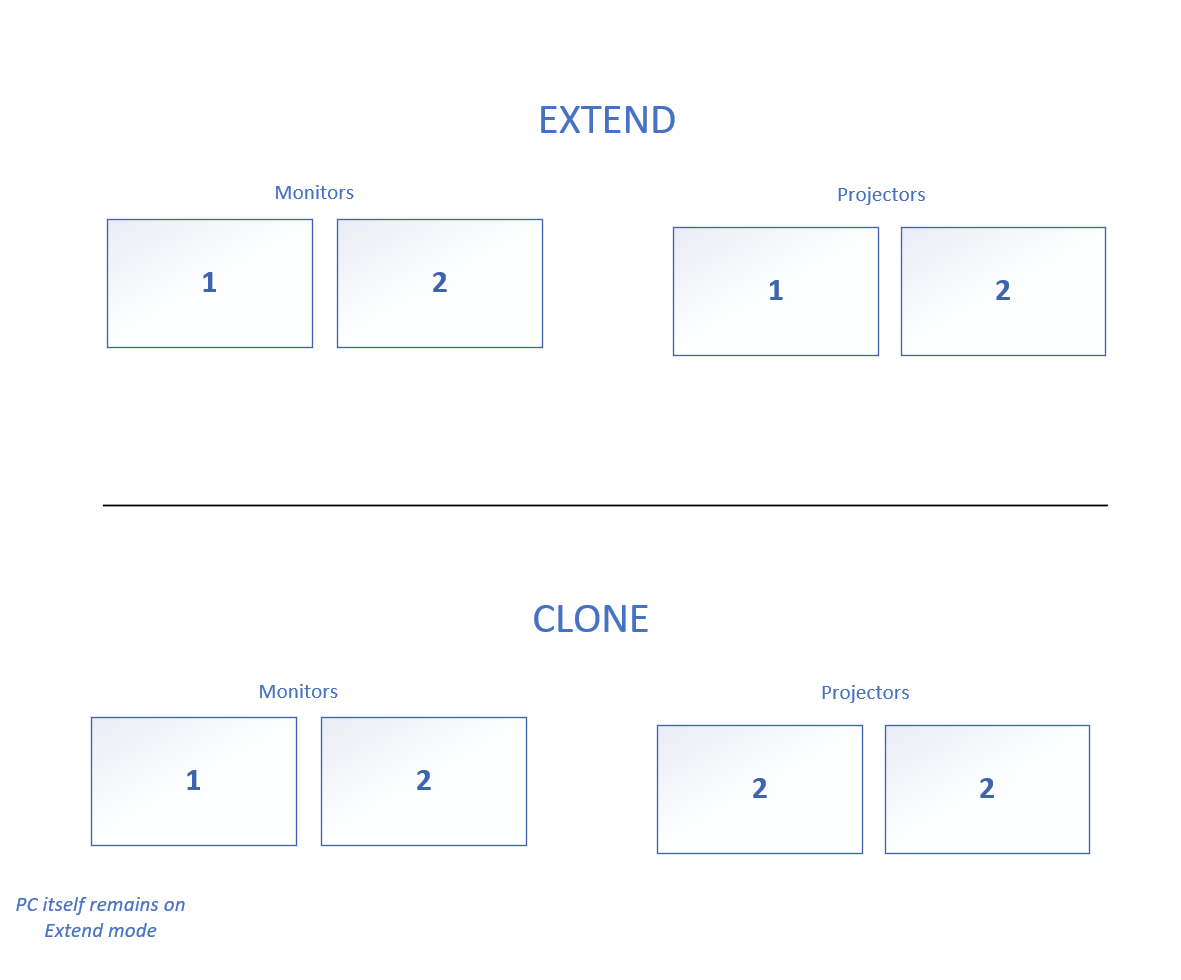
As always, contact us with any questions regarding this setup.
The following rooms have this feature enabled:
- BLB 015
- BLB 055
- BLB 070
- BLB 155
- BLB 170
- BLB 250
- BLB 260
- LANG 310
- LANG 316
- MATT 311
Select "Extend" to display both monitors on each projector.
See the diagram below for illustration.
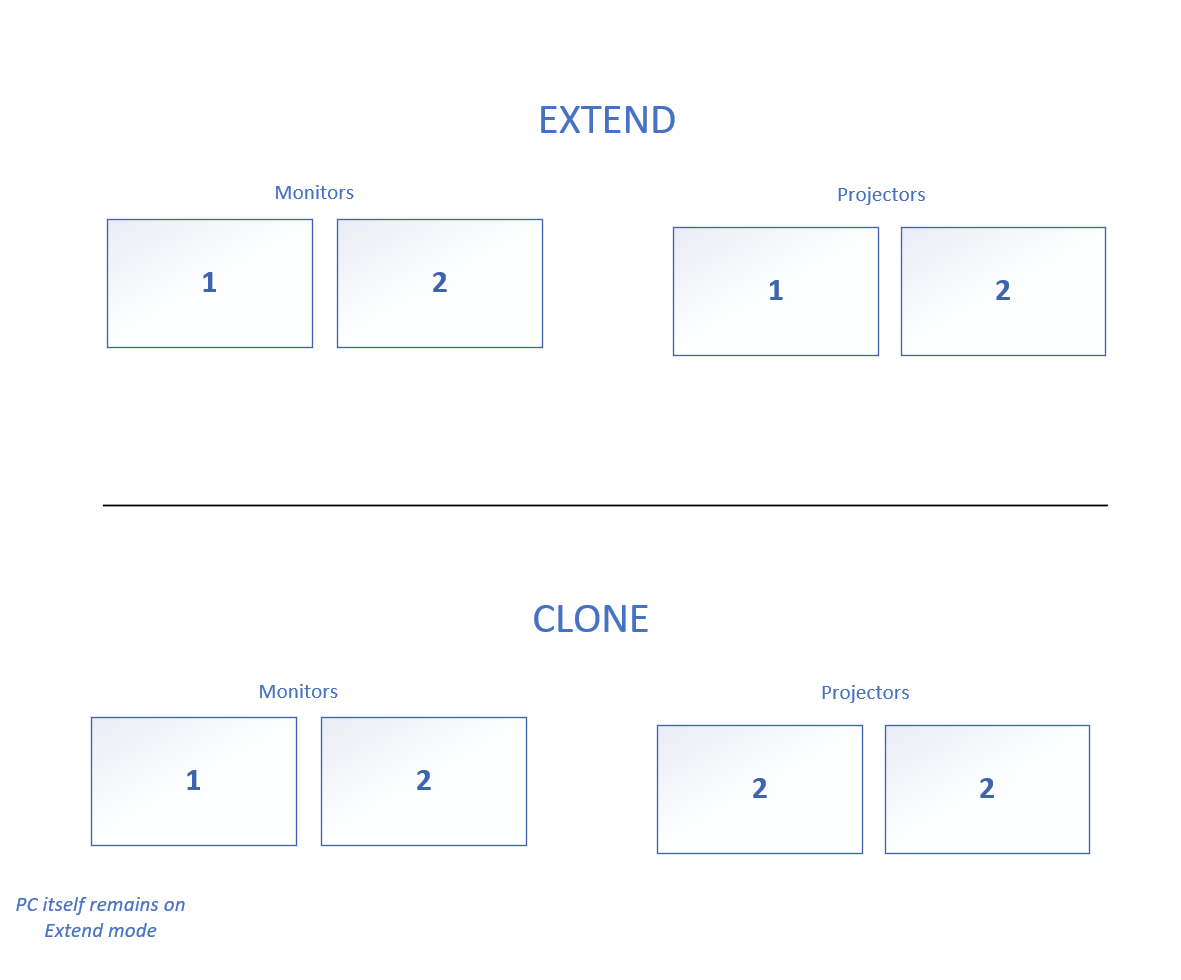
As always, contact us with any questions regarding this setup.